o Basic formulas and functions (SUM, AVERAGE, IF)
o Creating grade sheets and automated calculations
o Data visualization with charts and graphs
o Attendance tracking and sorting data
o Using conditional formatting for easy grading

MS Powerpoint Tutorial (In Nepali)
Whether you’re a beginner or looking to enhance your digital