o Formatting documents professionally
o Creating tables, headers, and footers
o Using track changes for editing and feedback
o Inserting citations and references for research
o Converting documents to PDFs and using templates

Gmail for Teachers
Organizing inbox with labels and filters
Scheduling emails and using email templates
Managing attachments and Google Drive integration
Setting up out-of-office replies and signatures
Tips for professional email communication