o Choosing the right platform (Zoom, Google Meet)
o Setting up a structured digital classroom
o Using screen sharing, whiteboards, and polls
o Managing student interactions and engagement
o Recording and sharing class sessions

Gmail for Teachers
Organizing inbox with labels and filters
Scheduling emails and using email templates
Managing attachments and Google Drive integration
Setting up out-of-office replies and signatures
Tips for professional email communication